How to scale bookkeeping: a guide to smart accounting

Published on May 12, 2020
)
Bookkeeping is thought of as having a “classic” playbook - done the same all over. And in many cases, that same playbook has been in use for decades.
But new technology and a more global workforce mean that accountants need to be just as future-focused as any other discipline. And companies need to put smart processes in place to make bookkeeping smooth, efficient, and as quick as can be.
So what does that look like in practice?
In this article, we’ll explore the keys to scalable bookkeeping - the features of effective and smart accounting for modern businesses.
Office life is changing. Teams are going remote, outsourcing and automation are growing, and most business units have found nimble ways to streamline their operations. So what not accounting?
Keep reading elegant ways to take your bookkeeping from a monthly grind to plain sailing, even as the company grows quickly.
What does “scalable” mean?
Scalable processes can be done fast and efficiently, even as the company grows quickly and internationally. As Jeanette LeBlanc writes on Keap.com, “true scalability in business allows for expansion and revenue growth while minimizing increases in operational costs.”
You shouldn’t have to hire endless new accountants as the company scales. Your processes should work whether you’re handling a few payments or thousands each month.
As we’ll see, this usually means moving away from slow, paper-based processes, and embracing accounting automation.
But first, why does it matter?
Why scalability matters
Fast growth is a cause for celebration. You’ve worked hard to set the groundwork and build a valued product or service, and the market has taken notice. It’s what every startup dream works so hard to achieve.
But as you scale, you can’t afford to be slowed down by needless admin and communication issues. You’ll go from 50 employees to 500; from one office to 15 - and it’ll happen in a hurry.
If you plan to keep your slow, manual processes during this transition, you’re in for endless headaches along the way.
And there’s a second element to all this: decentralization. As we’ll see, the best way to scale bookkeeping is to decentralize - to eliminate manual processes and let payment information flow freely. In an environment where the ability to telework is at a premium, this is incredibly valuable.
Even if your finance team sits in the same office today, the first half of 2020 has shown us that this isn’t guaranteed. So if you can implement scalable finance processes today, you future-proof these processes against the next lockdown, or simply for cases where people would rather work from home.
Why your bookkeeping doesn’t scale
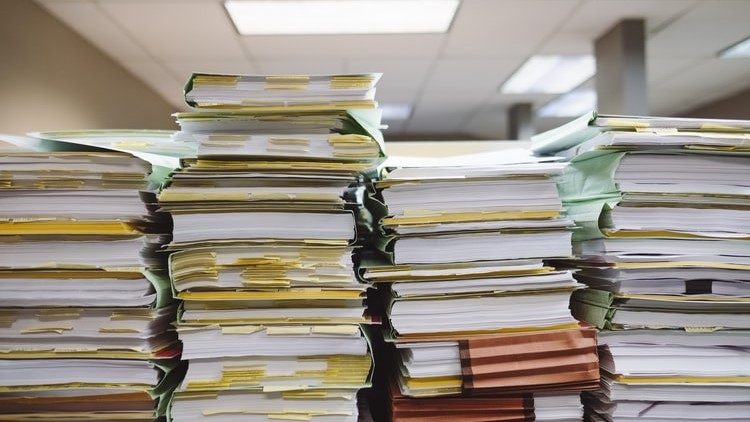
Before diving into ways to scale accounting, it’s important to recognize the sticking points you likely currently have.
Long close periods and stressed accounting teams are usually the result of a few key issues.
Manual (paper) processes
Paper simply doesn’t scale. Every form has to be filled out by a person - either by hand or printed - and then manually entered into the system later down the line.
And there’s no easy way to automate or speed this up. 10 times more paper takes 10 times longer to process.
High error rates
Manual processes also lead to lots of (human) errors. People make mistakes, and the more people you deal with, the more mistakes you’re likely to encounter. Which is obviously a concern as you scale.
Errors in expense reports, transaction data, and invoices all waste a significant amount of time for accountants. They’re only spotted at the end of the process, and the accountant then needs to work backwards to try to fix them.
If you currently experience high error rates, your chances of scaling bookkeeping successfully are, frankly, pretty slim. You’ll only have more issues to deal with as you grow, and your bookkeepers will still have to handle each one individually.
Low visibility over spending
As mentioned above, bookkeeping is usually the last step in the spending process. Often accountants don’t know what to expect until the end of the month or quarter. Which makes it hard to plan ahead.
As we’ll see, higher-visibility payment methods give your accounts team an overview of spending as it happens. They can spot issues and errors early, rather than tackling the entire task at once, when they’re up against tight deadlines.
Mistakes in other departments
This fourth issue is extraordinarily commonplace. As you know, most other team members aren’t passionate about smart accounting and good financial practices. That’s natural - they have their own skills and expertise.
But finance teams rely on them to provide accurate data and to be honest about spending. And because this requires effort and admin from your sales, marketing, and development teams, they’re unlikely to give it their best.
This is made far worse by slow and annoying processes. Your best bet is to make filing expenses and other spending smooth, enjoyable, and fast. But more on this in just a moment.
If any of the above apply to you, you’re going to struggle as the company scales. Bookkeeping will become more and more labor-intensive, and you’ll always have a messy and painful close process.
So what’s the alternative? Let’s explore the different levels of scale in bookkeeping, including what’s clearly the goal to aim for.
Levels of scalable bookkeeping
Of course, “scalability” isn’t binary. You might have aspects of your bookkeeping processes that are efficient and scale easily, while other parts still follow the rules from last century.
So let’s consider where your business might fall on this scale - from outdated and old fashioned to scalable accounting.
Traditional - hard to scale

The traditional bookkeeping workflow includes most of the issues we saw in the previous section. You have a huge amount of manual work, including seemingly endless data entry.
Key features of this model include:
Employee expense reports
Businesses have relied on these for decades as a way to let employees spend “company money” without access to a company card. Of course, the problems with paper expense claims are well documented, both for employees and finance teams.
The fact is, this largely manual, paper-based process really doesn’t scale. The average expense claim takes 20 minutes to process (from employee to finance), and then a further 18 minutes if it contains errors. And as long as you rely on employees individually filling them out, sending them to managers to approve, and then on to finance to process, it will have to be done one-by-one.
(By the way, this doesn’t include the time it takes to copy all this information over to your accounting tools, or to send them to external accountant services.)
Company credit cards
Classic company cards also don’t scale well. For one, not every employee can have their own. So if the manager with the card is on vacation, or if a team member is remote, employees don’t have access to the card.
But for bookkeeping, it’s the level of opacity that’s the problem. You don’t have any real-time visibility over who’s using the card, and for what. And there’s no clear audit trail at the end of the month.
You essentially rely on cardholders to provide their receipts for each transaction, and then check each one as you go. The more receipts, the more time it takes to check. Which doesn’t scale well.
Lastly, company cards are commonly used for online subscriptions and advertising - Facebook and Google ads for example. As the number of transactions increases, these get harder and harder to manage - especially for a finance team that may not know the difference between every niche tool the company uses.
Because credit cards weren’t designed with companies in mind, we have a range of workarounds to manage them.
But the more you have - and the more you spend - the less appealing these become.
Paper (or email) invoices
Here’s another common practice. When your company hires a freelancer or consultant, how do you pay their invoices? In most businesses, that consultant sends an invoice to their point of contact - a sales manager, for example. The sales manager checks that it makes sense, then forwards it (either through email or on paper) to an administrator or finance manager to process and pay.
If (or when) there are issues, the administrator has to go back to the manager (in person or by email). If there are no issues, they still have to manually enter the data into their accounting software or spreadsheet.
This requires good communication, and everyone knowing the system. And more often than not, it takes weeks or months for the invoice to be paid - a bad look for the company which can jeopardize the relationship.
In all three of these processes above, we see very manual systems that require clear interpersonal communication just to stay afloat. The problems come when you have higher amounts of transactions to deal with, and communication begins to break down.
If you rely on all of these processes, your spending and bookkeeping simply won’t scale.
Semi-automated - somewhat scalable
Naturally, you can achieve somewhat scalable bookkeeping by addressing each (but not all) of those processes we just saw. So let’s explore what that might look like.
Expense automation
An expense automation tool will capture receipts from team members as they spend. It might even create their expense reports for them, cutting down on human error.
Accountants will see expenses as soon as they arise, and employees don’t have to spend hours each month filing claims.
But employees still have to spend their own money, and finance teams still have to process large numbers of reimbursements every month. Which means that closing is faster, but still a drag.
Prepaid expense cards
These new forms of payment are a great tool and make life easier for the whole team. Designed specifically for businesses (unlike traditional “corporate cards”), these let you give team members their own card to use - so no more expense reports.
Good ones also let you set custom limits for each team or team member, block certain types of spending (alcohol, for example), and require managerial approval for anything unusual. All of which should be very exciting.
But you still have to reconcile payments at the end of each month. You’ll have to assign the correct general ledger codes to payments, enrich data, make corrections, and chase employees who don’t do things correctly.
And some options out there don’t have a lot of added power. They’re safer (and cheaper) than handing over full-blown company cards to everyone, but they still add a lot of admin.
Invoice automation
If you deal with a lot of supplier invoices, there are great tools to automate this. Unlike the scenario outlined above, these let your frontline staff (or even the supplier) input all the key details into the system themselves. The invoice can then be seen and approved by managers and finance teams without the annoying email trail.
If there are issues, the system spots them itself. Otherwise, the finance team can return the invoice (within the platform) to the original employee to correct. All from wherever in the world each person is.
This requires minimal communication, and works instantly. Which makes it far more scalable.
Each of these tools is a great addition for companies looking to scale. The reason they’re only “somewhat scalable” is that, if you don’t use all of them, you still have key processes being done manually.
And even if you do have all three, if they’re separate tools you then have three separate processes to manage. Which is why integrated processes are so valuable.
Integrated process - highly scalable
Thankfully, there are solutions that incorporate all of the above into one platform. Whether employees use (automated) expense claims, expense cards, or invoices, they always log into the same solution.
And finance teams also only need to manage one platform.
Team members and managers input data directly, so there’s no manual data entry for accountants. Every important detail is accounted for within the tool - receipts, approval, expense account, and rationale for spending.
And most importantly, modern spend management tools cover all your key spending. So you don’t have one system that works perfectly for expenses, but then lots of other slow processes to deal with. It’s all-in-one.
And everything exports to your ERP or accounting software when you need it to, so there’s no extra work at the end of the month.
What makes this so scalable?
There are several keys to great scaleup tools and processes:
Digitization: for distributed teams, paper-based processes are a complete non-starter. And that includes scanning paper forms to then send by email. Instead, go digital from the start.
Asynchronous communication. Finance processes require communication. For spending, that includes managers’ approvals, notes to fix errors, and confirmation that expenses have been reimbursed. Everyone in this process should be able to open the platform and see the payment status, any outstanding tasks, and who’s responsible for next steps.
Intuitive use: The faster you scale, the less time finance teams have to teach everyone how processes should work. So find tools that walk employees through step by step.
Connected to other key tools: You want tools that integrate all of the processes above. But they should also integrate with the other platforms you rely on for bookkeeping - notably accounting tools and ERPs. If you have to manually enter data at that stage, you still have big issues.
Overall, automation is key. The more time you save fixing small errors and chasing team members for documents, the more you have for the really interesting work.
And for external accountants, the more clients you can serve at a truly high level.
Smart accounting shouldn’t be a grind
Hopefully it’s now clear that the slow, rigid processes of the past shouldn’t carry on into the future.
Tax authorities and governments are digitizing and modernizing, and your business should be right there with them. If you want to scale the business without drowning in paperwork, find ways to:
Move from paper-based processes to digital
Reduce the amount of data entry wherever possible
Prioritize modern, intuitive practices - especially around spending
Give other teams the tools to help them help you
If it feels like accounting is stuck in the past, it’s because, frankly, it often is. But it doesn’t have to be. You just need a better way to manage the books.


)
)
)